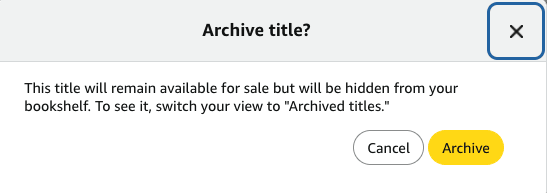Mon Jun 09 2025
0 Comments
KDP How to Delete Book?
How to Delete Your Book from KDP
There can be times when you, as an author, determine that your book is missing the mark in some way or is simply no longer relevant. It could also be that your book may no longer meet the KDP guidelines, and you want to be on the safe side by unpublishing it from your bookshelf.
To take your book down from KDP, follow these steps:
- Log in to your KDP account.
- Navigate to your bookshelf.
- Find the book you want to unpublish.
- Click on the ellipses (three dots) next to the name of the book.
- In the drop-down menu that appears, select “Unpublish.”
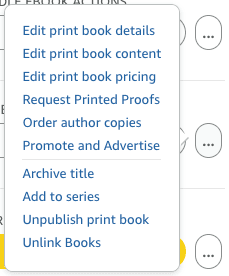
Note, there will be a pop-up message that says something like this:
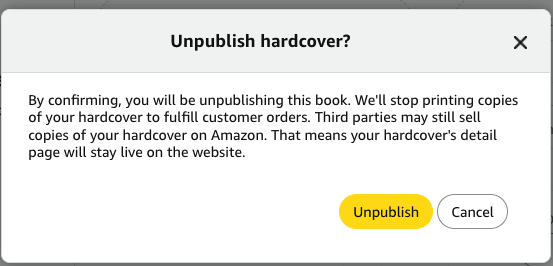
Once you select Unpublish, your book will no longer be for sale by you to your customers, but it will still be available to 3rd parties. So it will not be completely deleted from Amazon.
Unpublished books will stay in your Bookshelf in an “inactive” state, so in the future, if you ever want to republish them, you still can.
You can also archive your book once it is unpublished to remove it from your active bookshelf listings using the same drop-down menu next to your book. You will still be able to find the book again under “archived titles.”